|
How does TwinTurbo Support Multiple Lane Sizes?
The TwinTurbo is designed with a width of 14 inches, which fits perfectly a 4 Lane track that has 3.5 inch lane spacing. This is a very common format found with aluminum tracks such as BestTrack or Microwizard. There are 3 design features that allow the TwinTurbo to work with lane spacing that can be more or less than 3.5".
1. The stop sensors that mount in the track are in a cable assembly. Each sensor has the flexibility to mount into the center of each lane at the finish line. This is completely independent of the track's lane spacing.
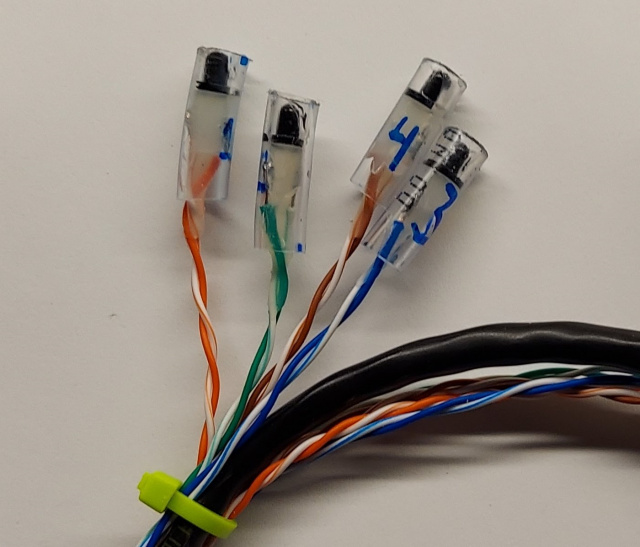
2. The Infrared light source that illuminates each lane is provided by IR LEDs that are mounted in the display board above the track. For each lane there are 3 IR LEDs spaced to provide IR light over a range of 1-2 inches in diameter at the track surface. Lane spacings from 3.25" (the narrowest possible) up to 4.25" can be used with no problem.
3. The T-Slot posts that extend down from the Display board can be configured in multiple ways depending on the overall track width. For 4 Lane tracks with total width greater than 14 inches, the T-slot will extend horizontally for 1 or 2 inches and then come down to the track surface.
How are TwinTurbo Stop Sensors connected on a track with less than 4 Lanes?
The TwinTurbo is able to support a Max of 4 Lanes, but can just as easily be used on a track with 3 Lanes or even less. In the case of a 3 Lane track, the stop sensors for only Lanes 1-3 are installed in the track surface. The sensor for the 4 lane is still connected to the timer, but it is not installed and is simply stowed beneath the track surface.
When TwinTurbo starts up, it looks to see how many stop sensors are illuminated with IR light. Any lanes that do not have IR light on them will be ignored.
How is TwinTurbo mounted on a track with less than 4 Lanes?
The lower edge of the TwinTurbo display board has numbers printed on the timer itself to indicate which is Lane 1, Lane 2 etc.

For a 3 Lane track you will want to setup the TwinTurbo so that the Lane you identify or call out as Lane 1 matches up with the Lane 1 printed on the Timer. If necessary the TwinTurbo can be rotated 180 degrees to make this happen. The unused Lane 4 will extend slightly off the track surface and will never show any race results. This lane is ignored during racing as the stop sensor for Lane 4 will not be installed and never should see any of the IR light.
Does the TwinTurbo Require a PC to Operate?
No - The USB interface to the PC is great for getting both Finish Order and Elapsed times for all lanes in use. The USB interface does not have to be used if you are not using Race Software and only want to compile race results based on the Order of Finish of each race.
How Can I get Race Times if Not using Race Software
You can use a number of free "Terminal" programs such as TeraTerm, or Putty to capture the Serial data output from TwinTurbo. We really like to use TeraTerm, but Putty or even Hyperterminal are easy to use and free for download from the Internet.
The Serial Inteface should be configured as 1200 baud, 1 Start bit, and 2 Stop bits, with No Parity. This is the same serial configuration as all other NewBold timer models.
What is the Warranty on TwinTurbo?
We provide a 6 year Parts and Labor warranty on TwinTurbo that applies from the date that the timer ships. Commercial users of the product have a 1 year Parts and Labor warranty.
There are only two customer obligations to receive warranty service:
1. Please send us a request email to newboldproducts@gmail.com, to ask for help. Many times we can help you solve the problem as often the issue is just setup or product understanding.
2. You are responsible to pay for shipping to get the timer back to us. We cover the Parts and Labor to repair the timer and also cover return shipping costs.
Besides 6 Year Warranty are There other Customer Protections?
Yes. We only want you to keep the TwinTurbo if you are satisfied with it AND it meets your group's needs. There are a number of timers on the market, and not every product will satisfy the requirements of every group - we fully understand that. If you try TwinTurbo (or DerbyStick) and are it is not what you need you have 90 days from the day we ship to you to request a return. We refund the full purchase price, minus the original shipping costs and the cost for shipping to make the return.
We can only accept systems that are unmodified and undamaged.
Is Race Software Good to Use with TwinTurbo?
We get asked this question a lot and it is a general question that applies to pretty much any timer we sell. There is tremendous value in using Race Software. While it does have a small learning curve (few hours), it will shorten race times for most groups and normally this reduction is pretty dramatic. Our local YMCA group using a 4 Lane track with 200+ kids racing. They race each car in all 4 lanes and usually complete the entire event in the morning, wrapping up by Noon.
Races are more exciting with faster flow, less time between each race, and with quick results displayed to the audience. Race Software makes all of that possible.
What is the Best Way to Store TwinTurbo?
We ship the TwinTurbo and all associated cabling and equipment in a single, heavy duty box that has tabs to close it without using any tape. This box is rugged enough for many groups to use it for long term storage and we recommend you keep the original box as a storage box for the equipment.

|